
Binary Bandits
A downloadable game for Windows
Ever imagined yourself and your best mate as a killer spy and cunning hacker duo? If that's you, then get ready to boogie in Binary Bandits, a local co-op puzzle game that takes you straight back to the late 70s.
Game Summary
Walk around the office of the evil Robot Corp as the Spy and try to find their supercomputer in the back to destroy. While exploring, the Spy will find their way blocked by lasers, cameras, and office workers who are ready to make their life a lot more difficult. Thankfully the trusty Hacker is there to help the Spy get around those pesky hurdles with their cunning coding. While the Spy collects the needed item IDs, the Hacker can hack into a plethora of objects to open up the way for the Spy. The Hacker might want to disable cameras or lasers, open or close doors, or stun and distract guards. And if the Spy finds themselves still on the run, they might want to try shooting at a guard to make a scratch-free getaway.
Triggering lasers and cameras will set off an alarm-attempt that the Hacker can try to bypass. They have 3 failed alarm-attempts before they are found out. But they need to be careful though, as once a guard catches the Spy, the robots will throw them right back onto the street.
Controls
For the Spy
The Spy needs access to the controller. Use the left joystick to move around, and the X or Right Bumper to shoot the stun gun.
For the Hacker
The Hacker needs access to the keyboard. You can type in your commands using the letter and number keys and you can send the command by pressing enter.
The spy can perform the following actions via their commands:
- Doors: You can open and close doors by typing in their corresponding ID.
- Cameras and Lasers: You can turn them off by typing in their corresponding ID. Watch out though, as cameras will turn back on again after a couple of seconds!
- Guards: Stun a guard for 5 seconds by typing in its corresponding ID.
- Distractables (items highlighted in Green): Activate a distractible to distract a nearby guard by typing in its corresponding ID.
- Alarm: Turn off the alarm by typing in the Code shown in the top right corner followed by the word OFF.
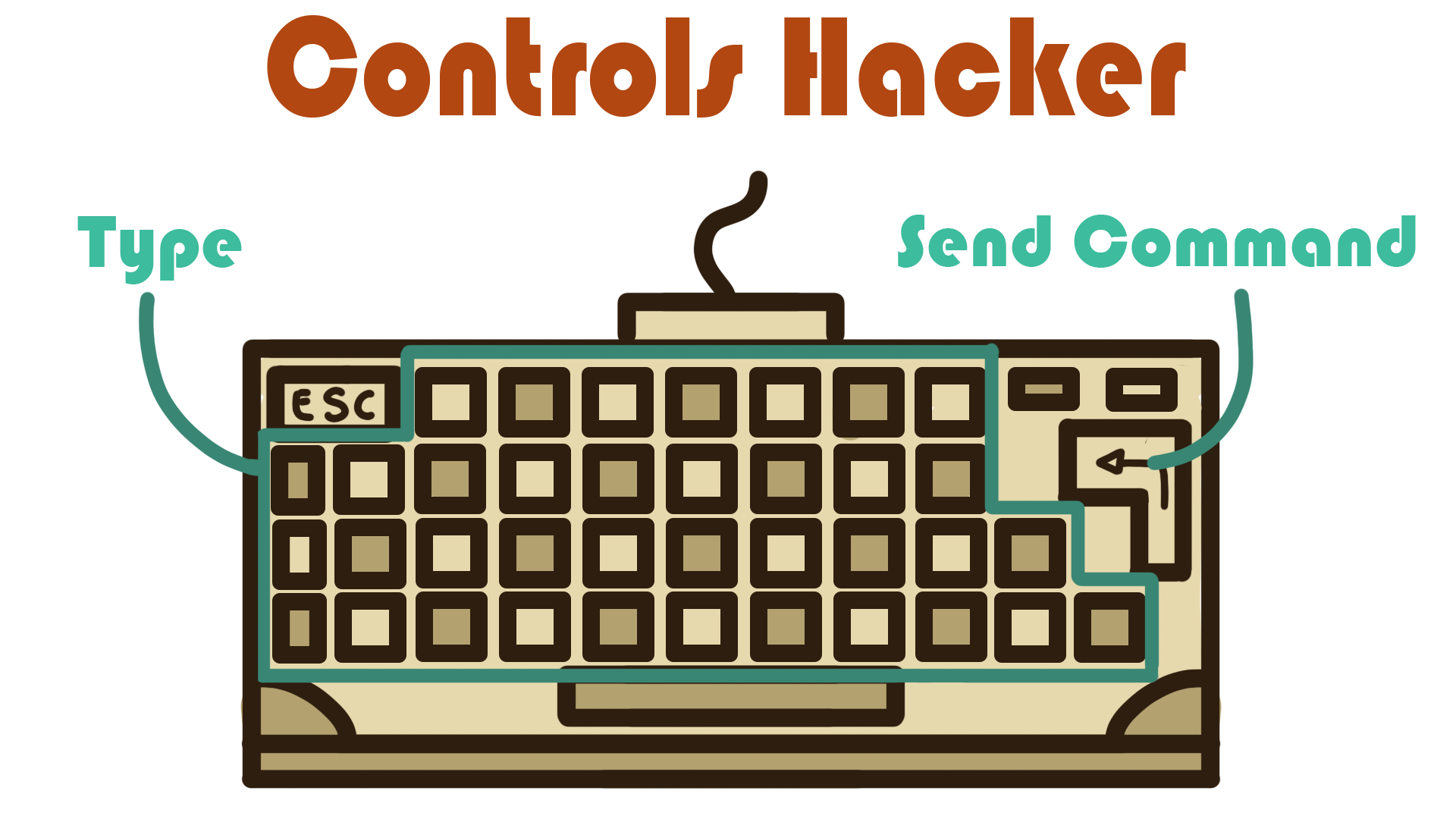
Team
Artists:
Programmers:
| Status | Prototype |
| Platforms | Windows |
| Authors | RasahAlune, Lonely_Zero, joquillan, Arveee, DbroKing, Ebbo_G |
| Genre | Puzzle |
| Made with | Unreal Engine, ZBrush, Maya, Adobe Photoshop, Substance Painter & designer |
| Tags | 3D, 70s, Colorful, dae, Funny, Local Co-Op, Robots, spy |
| Average session | A few minutes |
| Languages | English |
| Inputs | Keyboard, Xbox controller |
| Multiplayer | Local multiplayer |
| Player count | 2 |
Download
Install instructions
It's as simple as 1, 2, and 3!
1. download the file and unzip
2. double tap the .exe
3. Play!
You'll need an Xbox (or a converted Playstation ) controller linked to the computer and a working keyboard.
The game supports only 2 players.
Development log
- Devlog 11: The Final LogMay 29, 2023
- Devlog 10: Polishing until it shinesMay 22, 2023
- Devlog 9: Last Sprint up AheadMay 15, 2023
- Devlog 8: Decoration to ShootMay 08, 2023
- Devlog 7: An Office Coming AliveMay 01, 2023
- Devlog 6: Enemies and LevelsApr 24, 2023
- Devlog 5: Assets and Characters!Apr 17, 2023
- Devlog 4: The Real BeginningMar 28, 2023





Leave a comment
Log in with itch.io to leave a comment.